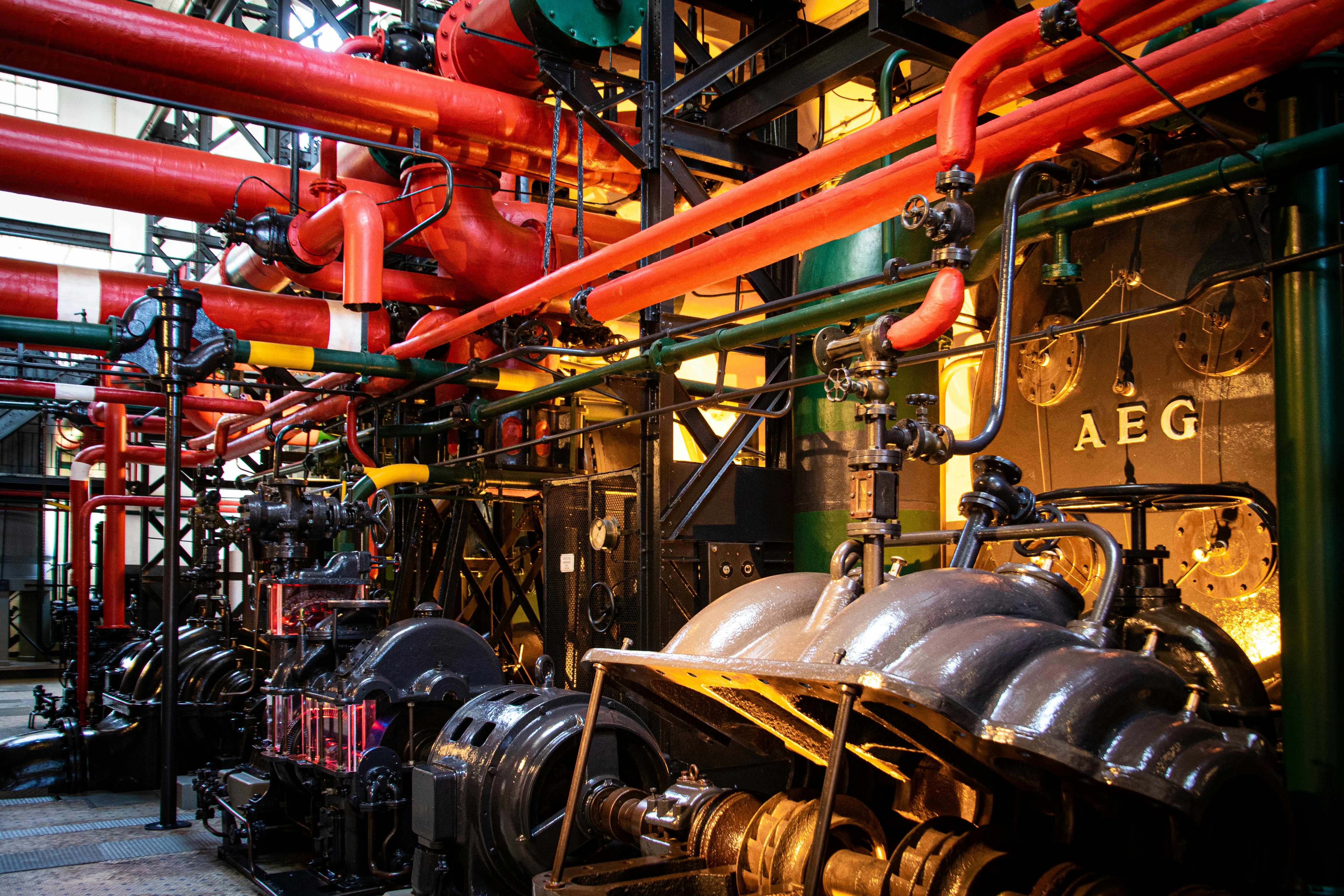Well that’s a good question. In this world of advanced technology, the blue screen effect is used to manipulate something that does not exist. But Windows blue screen stops 0x00 … errors show only when there are some specific faults.
Okay, let’s go to the blue screen error messages and stop codes in detail.
Blue screen: IRQL_NOT_LESS_OR_EQUAL
This error message is issued after the installation of a faulty device driver, system service, or BIOS. Indicates that a kernel-mode process or driver tried to access a memory address that it did not have permission to access. The most common cause of this error is a bad or corrupted pointer that refers to the wrong location in memory.
Blue Screen: Stop 0xC0000218 UNKNOWN_HARD_ERROR
A required registry hive file could not be loaded and the file is corrupt or missing.
Stop error: SPECIAL_POOL_DETECTED_MEMORY_CORRUPTION, BAD_POOL_CALLER
An invalid group request made by the current thread.
Blue screen: INVALID_KERNEL_HANDLE, DISORDERLY_SHUTDOWN
The device driver has an error.
Stop error: 0x5A: CRITICAL_SERVICE_FAILED
A critical service failed to start when starting the LastKnownGood control set. Probably due to a corrupted log file.
Blue screen: CRITICAL_OBJECT_TERMINATION
A process / thread important to the operation of the system has unexpectedly exited or terminated. This error can occur because some system files are corrupted.
Error: BAD_SYSTEM_CONFIG_INFO
Some critical registry keys and values are missing, or RAM is corrupted.
Blue screen: DRIVER_IRQL_NOT_LESS_OR_EQUAL
A faulty device driver using the wrong address. Other reasons include bad or mismatched RAM or corrupted paging file.
Stop error: VIDEO_DRIVER_INIT_FAILURE
Graphics mode could not be initialized as the display drivers failed to start. This error occurs when no video miniport driver can be loaded successfully.
Blue screen: MACHINE_CHECK_EXCEPTION, KMODE_EXCEPTION_NOT_HANDLED, STOP 0x0000001e KMODE_EXCEPTION_NOT_HANDLED in win32k.sys, STOP 0xC000021A {Fatal system error} Windows login process ended unexpectedly
It occurs when your system downloaded Backdoor.NTHack virus from remote host. This virus is started by the Dl.bat file in the InetPubScripts folder.
Stop error message: STOP 0x000000EA THREAD_STUCK_IN_DEVICE_DRIVER, STOP: 0x100000EA THREAD_STUCK_IN_DEVICE_DRIVER_M
This happens when the graphics adapter gets caught in an infinite loop.
Blue screen: INACCESSIBLE_BOOT_DEVICE
This error is often the result of a boot device failure. The file system initialization may have failed because it did not recognize the data on the boot device. This error is also caused by incompatible disk hardware.
Blue screen: KERNEL_DATA_INPAGE_ERROR
Caused by a bad block (sector) in a paging file, a virus, a disk controller error, or bad RAM. In rare cases, it occurs when the resources of the non-paged pool are exhausted. It is also caused by faulty hardware.
PAGE_FAULT_IN_NONPAGED_AREA
It occurs when the requested data is not in memory. However, in this circumstance, the missing data is identified as being located within an area of memory that cannot be paged to disk.
UNMOUNTABLE_BOOT_VOLUME
The file system is corrupted and cannot be mounted.
SESSION_HAS_VALID_POOL_ON_EXIT
This indicates an error in win32k.sys, atmfd.dll, rdpdd.dll, or a video driver.
STOP error 0x27 RDR_FILE_SYSTEM
Group memory not paged out.
Blue screen: DATA_BUS_ERROR, STOP 0x0000002E
Caused by a hardware problem or may be a faulty device driver trying to access an address or a virus infected the Master Boot Record (MBR)
NTFS_FILE_SYSTEM
A problem occurred within NTFS.SYS, the driver file. Other reasons are heavy hard drive fragmentation, a lot of file I / O, problems with some types of drive mirroring software, or some antivirus software.
Corrupted registry prevents Windows XP from starting: Error 0x80072EE2, Error 0x80072EE7, Error 0x80072EFD, Error 0x80072F76, Error 0x80072F78
The Windows Update client on the system was unable to receive a response from Windows Update or the Microsoft Update website due to redundant programs running on the computer.
STOP 0x0000007B
The error prevents you from starting Windows in safe mode and your computer is infected with a boot sector virus.
How to fix or solve the blue screen?
Restart your computer, press F8 in the operating system options, and choose the Last Known Good Configuration option. If this doesn’t help, try a good online PC repair program.